ZOOMING YOUR CAMERA
People often compliment me on my photographs, here and on my Flickr page. On this page I want to show you one very simple trick that can really help your photos, especially closeup portraits of you and your friends.
Most people zoom their camera in using the mousewheel. This is actually not a zoom at all; the focal length of the camera lens stays the same. The default SL camera is a wide-angle lens (like a cellphone), which is TERRIBLE for taking nice portraits. (Any RL portrait photographer always uses a telephoto lens.)
When you use the mousewheel, you are actually moving the camera toward you. This is called "dollying in," named after the RL camera dolly, a set of wheels on the bottom of a tripod. Dollying in distorts all your features because the apparent distances between parts of the subject and the camera are all magnified.
But SL has a way for you to do a real ZOOM; that is, to change the focal length of the camera lens from wide-angle to telephoto. You do this with the keyboard:
- Ctrl-0 Zooms IN (longer focal length, more telephoto)
- Ctrl-8 Zooms OUT (shorter focal length; more wide angle)
- Ctrl-9 RESET to normal (VERY important when you're done)
Here are a couple of examples:
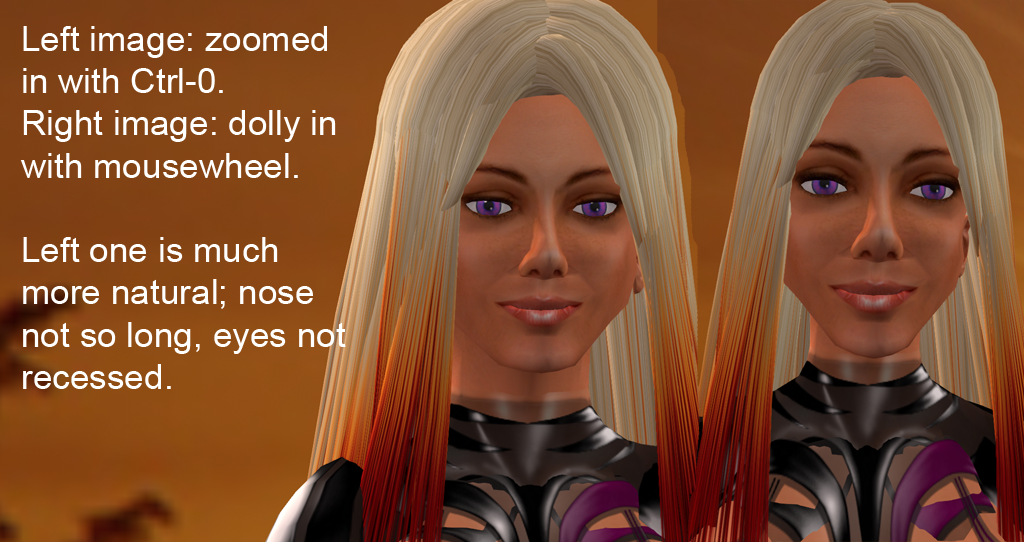
See how much better I look on the left? The other one makes me look very bug-eyed, and my nose is longer. Here's another one:
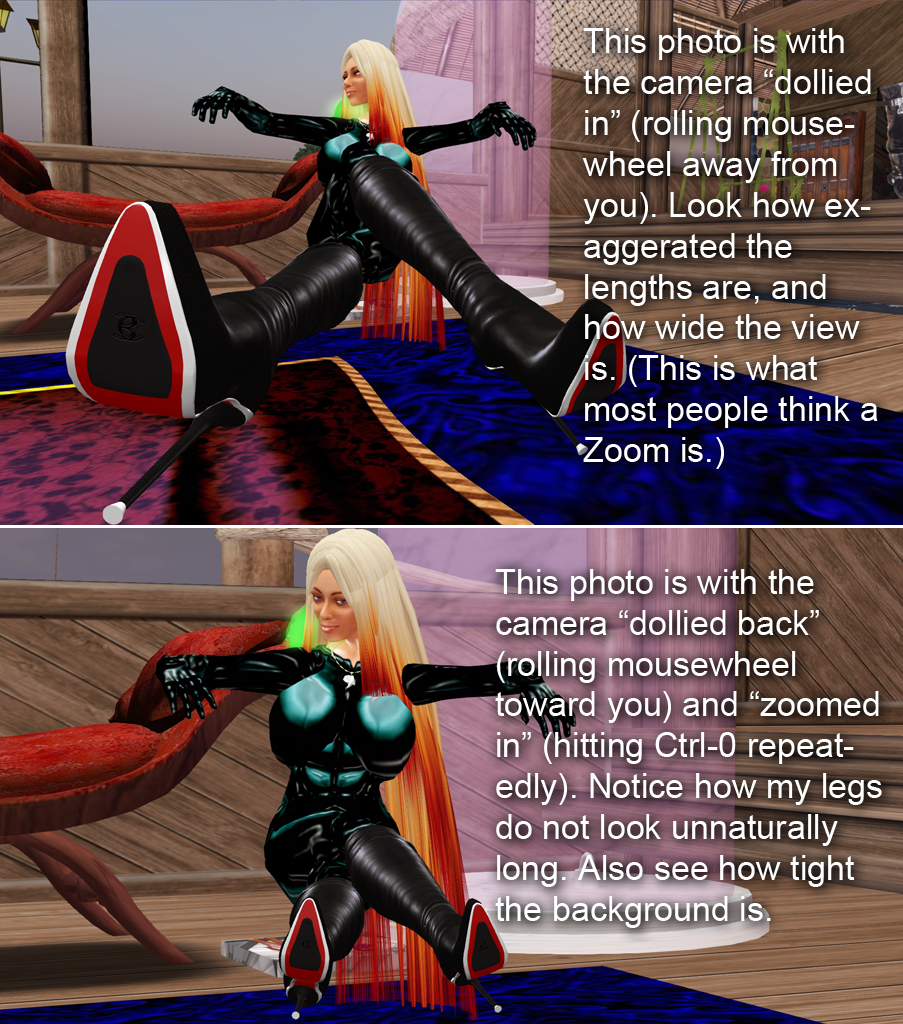
The wide-angle at the bottom makes my legs look 10 feet long! My face practically disappears. But in the top image those long distances are compressed, so my face and upper body are much more normal size.
OK? One more thing:
It is VERY IMPORTANT that you always hit Ctrl-9 after you are finished, to RESET the camera back to normal, or it will work strangely until you do. It will not even reset itself if you log off! Fortunately you can Ctrl-9 ANYTIME without hurting anything; just do it if you realize you forgot.